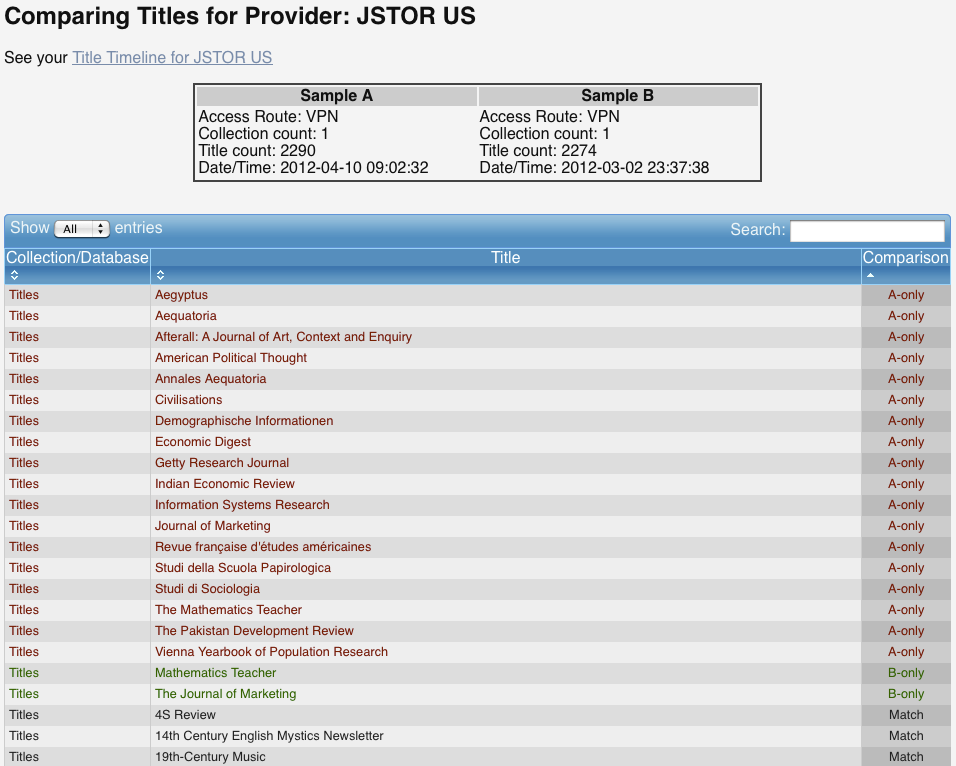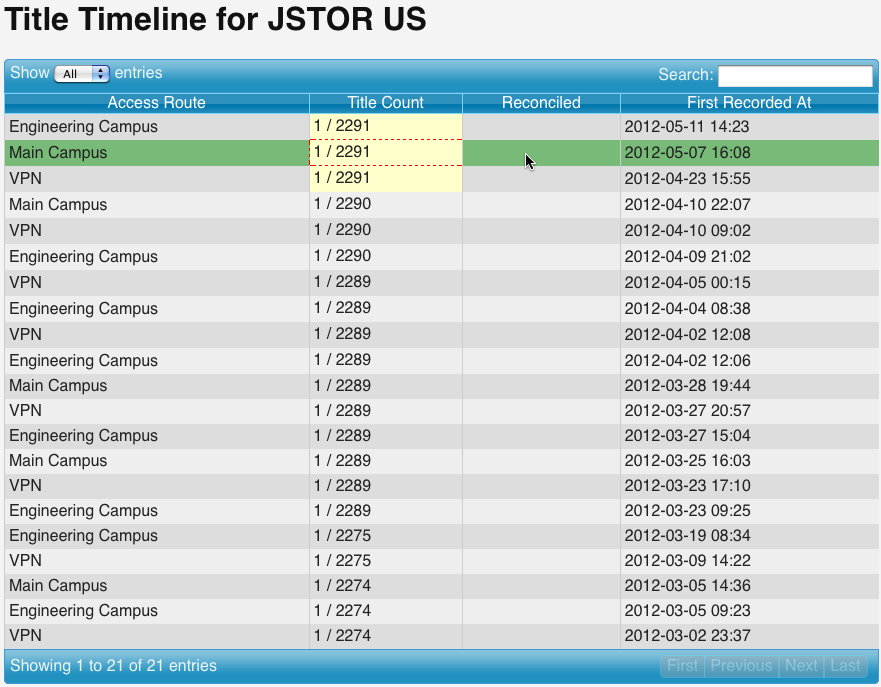Callisto Upgrade – Apr. 2012 (Title Timelines)
New feature: “Title Timeline” view added
Building on the March enhancements, the second phase of new title-level functionality in Callisto is now available. You now have a “Title Timeline” view for each provider where it is relevant. In the example image 1, you can see one set of titles has been selected (red dashed line). The system automatically indicated (with yellow) the other title sets that contain the same exact title information without having to drill in for details. At that point one more click drills in to either a single set of titles (from one access route at one point in time), or you can view a comparison screen between any two sets to see which titles were added or removed from your subscription between those dates.
So there are now two cross-sectional ways to view your available titles. The features in the Access Status screen show the titles currently available at all your locations (access routes), whereas the new title timeline shows which titles were available from a specific provider at each points in time they changed. From either of these screens you can choose to drill into either a single set of titles (from one access route at one point in time), or you can view a comparison screen between any two sets to see which titles are different.
- The Providers screen has a new column with links to the timelines. [shown in image 2 below]
- The detailed title view screen (reachable from your Access Status display or from “Titles changed” alerts) now has a link near the top for it. [shown in image 3 below]